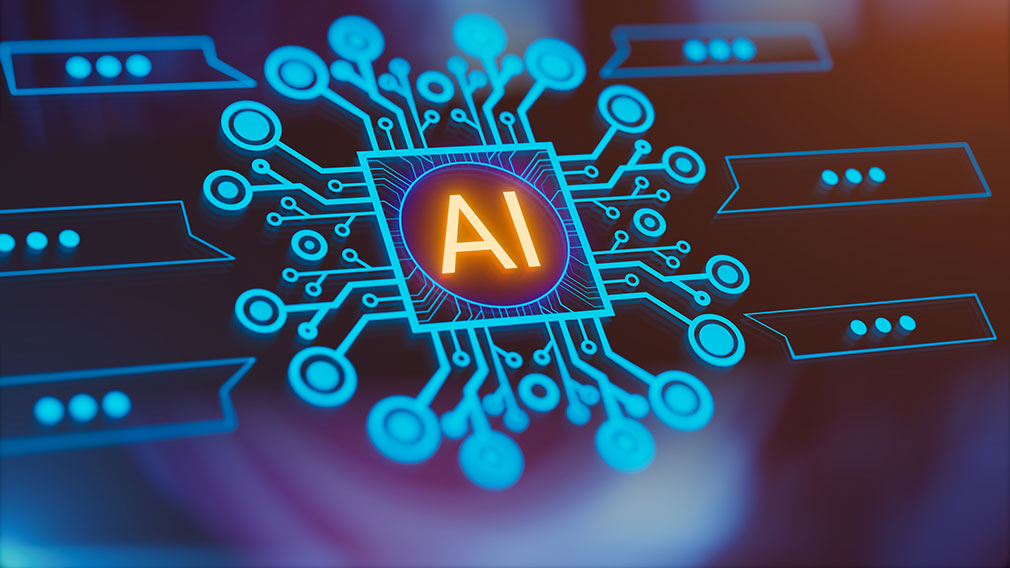Currently Empty: $0.00
Share This Course
01
Introduction
Introduction
02
Objectives
Objectives
03
Who Should Attend?
Who Should Attend?
04
Training Method
Training Method
05
Course Outline
Course Outline
In today’s data-driven world, the ability to transform raw information into clear, actionable insights is a critical skill. Microsoft Power BI is the leading tool in the business intelligence and analytics space, empowering professionals to connect to hundreds of data sources, create sophisticated data models, and build interactive, visually compelling reports that drive informed decision-making.
This five-day, hands-on course is designed to provide a comprehensive and practical journey into Power BI. You will start with the fundamentals of data import and transformation and progress to building robust data models using DAX (Data Analysis Expressions). The course culminates in mastering report design and publishing, equipping you with the end-to-end skills needed to create powerful analytics solutions that can be shared across your organization.
Upon completion of this course, participants will be able to:
-
Connect and Transform Data: Import data from various sources (Excel, SQL, web) and use Power Query Editor to clean, shape, and prepare data for analysis.
-
Build a Robust Data Model: Design and manage table relationships (Star Schema) to create an efficient and accurate foundation for analysis.
-
Create Calculated Columns and Measures: Write DAX formulas to create custom calculations, metrics, and business logic for advanced analytics.
-
Design Interactive Reports: Utilize a wide range of visuals to build intuitive, user-friendly, and aesthetically pleasing reports and dashboards.
-
Share and Collaborate: Publish reports to the Power BI Service, create apps, configure dashboards, and manage security for effective organizational sharing.
-
Apply Best Practices: Implement performance optimization, design consistency, and accessibility standards throughout the development process.
This course is designed for a wide range of roles that involve data analysis, reporting, or decision-making:
-
Data Analysts and Business Intelligence Analysts
-
Financial Analysts and Reporting Accountants
-
Business Analysts and Project Managers
-
Marketing Analysts and Sales Operations Specialists
-
IT Professionals involved in reporting and analytics
-
Any professional who needs to create reports or dashboards to monitor performance and inform strategy
• Pre-assessment
• Live group instruction
• Use of real-world examples, case studies and exercises
• Interactive participation and discussion
• Power point presentation, LCD and flip chart
• Group activities and tests
• Each participant receives a binder containing a copy of the presentation
• slides and handouts
• Post-assessment
Day 1: Foundations – Connecting & Shaping Data
-
AM: Introduction to the Power BI Ecosystem
-
Overview of Power BI Desktop, Service, and Mobile.
-
Navigating the Power BI Desktop interface.
-
Connecting to data sources: Importing data from Excel and databases.
-
-
PM: Power Query Editor – The Data Transformation Engine
-
Cleaning data: removing duplicates, filtering rows, changing data types.
-
Transforming data: pivoting/unpivoting columns, splitting columns, adding custom columns.
-
Hands-on Exercise: Cleaning a messy Excel dataset for analysis.
-
Day 2: Building the Data Model & Introduction to DAX
-
AM: Data Modeling Fundamentals
-
Understanding table relationships (one-to-many, many-to-many).
-
Creating a Star Schema: Dimension vs. Fact tables.
-
Managing relationships and creating a clean, efficient data model.
-
-
PM: DAX (Data Analysis Expressions) Basics
-
Introduction to DAX syntax and calculated columns.
-
Essential functions: SUM, AVERAGE, COUNT, CALCULATE.
-
Hands-on Exercise: Building a data model and creating basic calculated columns.
-
Day 3: Core DAX & Time Intelligence
-
AM: Introduction to Measures
-
The critical difference between calculated columns and measures.
-
Creating implicit vs. explicit measures.
-
Using the CALCULATE function to modify filter context.
-
-
PM: Time Intelligence for Trend Analysis
-
Creating a date table (best practices).
-
Essential time intelligence functions: TOTALYTD, SAMEPERIODLASTYEAR, DATEADD.
-
Calculating Month-to-Date (MTD), Quarter-to-Date (QTD), Year-to-Date (YTD) metrics.
-
Hands-on Exercise: Building a report with key time-based performance metrics.
-
Day 4: Visualisation & Report Design
-
AM: Choosing the Right Visual
-
Core visuals: Bar/Column charts, Line charts, Scatter charts, Maps.
-
Advanced visuals: Waterfall, Gauge, KPI, and custom visuals from AppSource.
-
Applying filters (page, report, visual level) and using slicers for interactivity.
-
-
PM: Advanced Report Design & Storytelling
-
Design principles: layout, colour, and hierarchy.
-
Creating bookmarks and buttons for navigation.
-
Using tooltips and drill-through for detailed analysis.
-
Hands-on Exercise: Designing a multi-page, interactive report with a professional layout.
-
Day 5: Publishing, Service & Capstone Project
-
AM: The Power BI Service & Collaboration
-
Publishing reports from Desktop to the Power BI Service.
-
Creating and sharing Dashboards.
-
Building and distributing Apps to business users.
-
Introduction to data gateway and scheduled refresh.
-
-
PM: Capstone Project & Best Practices
-
Capstone Exercise: Participants are given a multi-source business scenario. They must load and transform the data, build a model, write DAX measures, and create a final interactive report.
-
Performance optimization and best practices review.
-
Course Wrap-Up: Q&A and next steps for advanced learning.
-
- Course Details
- Address
Damascus
- Location
- Phone
+963 112226969
- Fees
300 $
More Course

Cloud Mastery Build Deploy Scale #259011
Fees : $ 300

Data Encryption Mastery Deep Dive into Cybers #259010
Fees : $ 300
Start Date : December 14, 2026
End Date : December 18, 2026
Type Of Course : Offline Course
Location : Damascus
Course Category : Cyber Security & Technology

Data Encryption Mastery Deep Dive into Cybers #259010
Fees : $ 300
Start Date : July 27, 2026
End Date : July 31, 2026
Type Of Course : Offline Course
Location : Damascus
Course Category : Cyber Security & Technology

Data Encryption Mastery Deep Dive into Cybers #259010
Fees : $ 300
Start Date : March 9, 2026
End Date : March 13, 2026
Type Of Course : Offline Course
Location : Damascus
Course Category : Cyber Security & Technology

Cybersecurity with Cybers A Practical Approach #259009
Fees : $ 300
Start Date : December 7, 2026
End Date : December 11, 2026
Type Of Course : Offline Course
Location : Damascus
Course Category : Cyber Security & Technology

Cybersecurity with Cybers A Practical Approach #259009
Fees : $ 300
Start Date : July 20, 2026
End Date : July 24, 2026
Type Of Course : Offline Course
Location : Damascus
Course Category : Cyber Security & Technology

Cybersecurity with Cybers A Practical Approach #259009
Fees : $ 300
Start Date : March 2, 2026
End Date : March 6, 2026
Type Of Course : Offline Course
Location : Damascus
Course Category : Cyber Security & Technology

Real World Cyber Security Hands On Training #259008
Fees : $ 300
Start Date : November 30, 2026
End Date : December 4, 2026
Type Of Course : Offline Course
Location : Damascus
Course Category : Cyber Security & Technology

Real World Cyber Security Hands On Training #259008
Fees : $ 300
Start Date : July 13, 2026
End Date : July 17, 2026
Type Of Course : Offline Course
Location : Damascus
Course Category : Cyber Security & Technology

Real World Cyber Security Hands On Training #259008
Fees : $ 300
Start Date : February 23, 2026
End Date : February 27, 2026
Type Of Course : Offline Course
Location : Damascus
Course Category : Cyber Security & Technology

future centre Join our platform to access flexible learning, expert instructors, and industry-relevant courses designed to help you succeed in your career
Categories
© Copyright 2026 Future Centre | All Rughts Reserved
Sign In
or sign in with email
The password must have a minimum of 8 characters of numbers and letters, contain at least 1 capital letter
Years of experience in teaching
Choose your academic specialty
Country/Region
Your Address
Your Address
Upload Your Resume
Upload file
Supported file formats
Drag file here or click the button.
.png, .jpg, .jpeg, .mp4, .pdf
Uploading...
Terms & Conditions
By selecting this option, you confirm that you agree to the Terms and Conditions